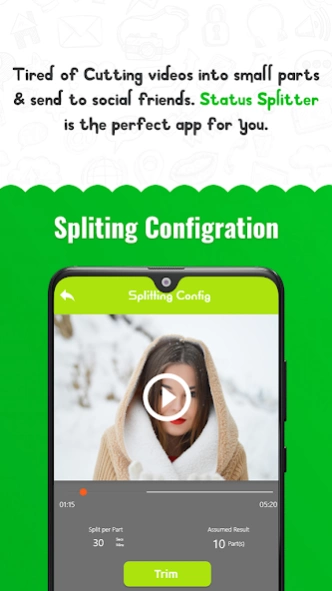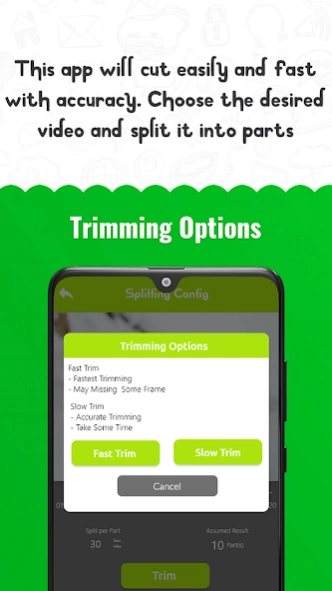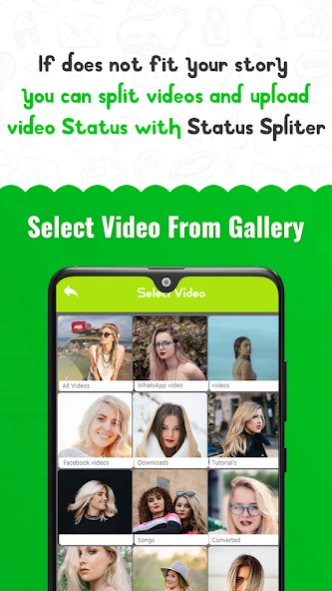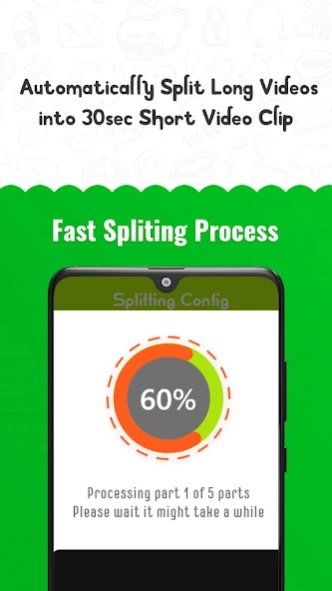Video Splitter - Status Cutter 1.7
Free Version
Publisher Description
Video Splitter - Status Cutter - Post long videos using easy video splitter edit your videos on the go
Upload your video stories without any Limit. As a 10 sec and 30-sec time limit respectively, this app Video Splitter - Video Cutter & Trimmer will help you to video split into any parts based on the duration you set in the configuration so you could still upload your video partially. Download Story Cutter for Social Media Status now to start splitting.
Split and Post your complete stories by splitting long videos into parts of 30-second videos or custom duration videos. You don't need to use multiple apps to Split videos for updating your Social Media status. With Video Splitter you can split your videos and directly update status or post to Social Media.
Want to really impress your Instagram followers use Video Splitter - Video Cutter & Trimmer to produce interesting photos like Cloning Yourself, Swaps all the faces in your photos, make you float in the Air, Finger Fire, Face Bomb, Swapping Your Body Parts, make Your Own Ghost or Capture a series of photos to tell a story. Social Media enables you to produce easy and perfect incredible photo on your phone. The quality of the results of Split Lens overwhelms other app’s outcomes.
Video Splitter - Video Cutter & Trimmer is a video editor and organizer for Android. It includes multiple features like trimming, merging, frame grabbing, video effects, transcoding (compress and convert to MP4). You can also share your videos with your friends directly through the app.
Video Splitter - Video Cutter & Trimmer for Social Media is an awesome tool that allows you to record or select videos of any length and convert them into 10 to 30-second segments that can then be uploaded to Social Media stories clip.
How to use?
- Select video from the gallery you want to split.
- Enter how many parts you want to create.
- Preview split parts of a video.
- Save and Share video.
Ideal for content creators and film enthusiasts who need to create longer videos for Stories on multiple platforms.
Video Splitter - Video Cutter & Trimmer is completely free, the easiest and the most efficient way to cut your videos seamlessly. My buddy and I work hard and make it easy for you to upload sliced Stories on to Social Media.
About Video Splitter - Status Cutter
Video Splitter - Status Cutter is a free app for Android published in the Video Tools list of apps, part of Audio & Multimedia.
The company that develops Video Splitter - Status Cutter is Editing studio. The latest version released by its developer is 1.7.
To install Video Splitter - Status Cutter on your Android device, just click the green Continue To App button above to start the installation process. The app is listed on our website since 2021-12-20 and was downloaded 2 times. We have already checked if the download link is safe, however for your own protection we recommend that you scan the downloaded app with your antivirus. Your antivirus may detect the Video Splitter - Status Cutter as malware as malware if the download link to com.humsaath.newsplitstory is broken.
How to install Video Splitter - Status Cutter on your Android device:
- Click on the Continue To App button on our website. This will redirect you to Google Play.
- Once the Video Splitter - Status Cutter is shown in the Google Play listing of your Android device, you can start its download and installation. Tap on the Install button located below the search bar and to the right of the app icon.
- A pop-up window with the permissions required by Video Splitter - Status Cutter will be shown. Click on Accept to continue the process.
- Video Splitter - Status Cutter will be downloaded onto your device, displaying a progress. Once the download completes, the installation will start and you'll get a notification after the installation is finished.